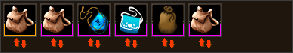
Bags are an excellent way to both organize your inventory and increase the amount of items you can carry.
You can buy small bags from general store NPCs while larger bags can be crafted with the tailoring skill and special bags can be acquired from questing.
To gain the bonus capacity of a bag you must equip it using the Inventory > Equipment screen. The five bag slots are at the bottom of the paper doll.
You can have any mixture of bags equipped so that could mean 5 small bags or 5 large bags or 2 small bags and 3 large bags.
Once a bag is equipped it will show up in the bag bar on any screen that is linked to bags (typically the Inventory based screens).
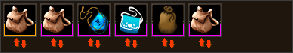
The bag bar shows all of the bags you have and will include:
If you have items inside equipped bags and need to access them on a particular screen you will need to click on the bag in question on the bag bar.
If you need to move items from one bag to another open the bag you wish to swap items out of or the item you wish to move items to and then click the red arrow button below the bag you wish to swap with on the bag bar. The swap screen will then open which allows you to swap items from one bag to another simultaneously or individually depending on your needs.
**Renaming Bags
**If the bag is equipped the only way to rename it is via the Inventory > Containers > Bags screen. Otherwise if the bag is not equipped you can rename it via the Inventory screen. In both cases click on the Bag in the listing (not the bag bar) then click the Rename button and enter the new bag name.
Checking Bags
Go to the Inventory > Containers > Bags screen to check up on how full your bags are.