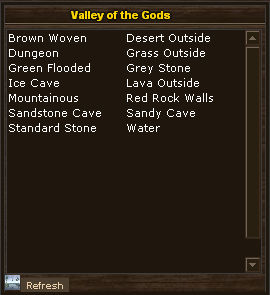
The renovate preview screen allows you to set the rendered preview images people will see when they enter this room.
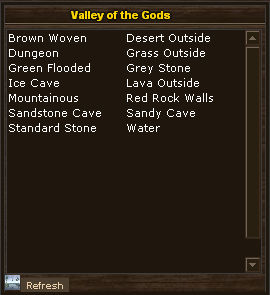
As there are several hundred preview images for you to use the available list of images has been broken down into multiple categories to make displaying and picking your preview pictures a much easier action.
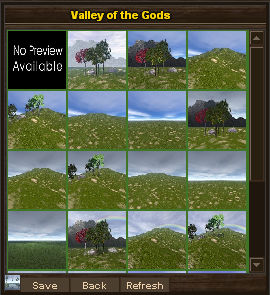
Once you choose a category such as “Grass Outside” all of the images in the chosen category will be displayed.
Left click on the new preview image you wish to use for this room then click the Save button to confirm the changes.
The buttons explained: