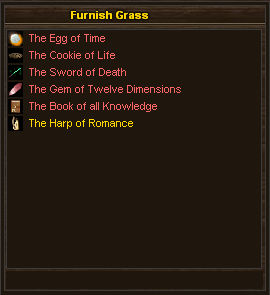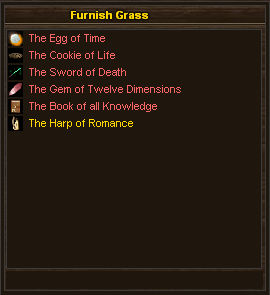Renovate Items Screen
Copy link
The renovate items screen allows you to add and remove furnishings to a building room.
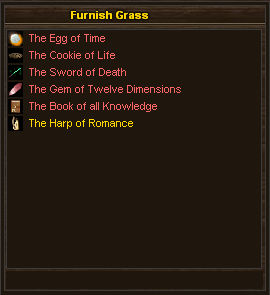
The list of furnishings available to a room is room specific this means you can not add a bed to a kitchen room or a water trough to a bedroom.
The item screen lists all of the items that can go in the selected room the different colors used to show an item indicate the following:
- red, standard color it means you do not have this item in your inventory nor is it currently placed in this room.
- green, indicates you have one of those items in your inventory and you can place it into the room as one is not currently there .
- gold, indicates you currently have one of those items placed in this room.
You are free to have all of the items listed on the furnishing screen in your room but only one of each individual item is allowed.
- Choosing a placed item will allow you to remove the item. Be warned however as most items are not removed to your inventory they are deleted from the game.
- Choosing a green item will allow you to place the item. This will remove one item from your stack and place the item inside the room.