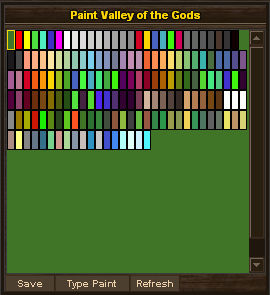
The renovate color screen allows you to set the background color of a room using a palette of quite a large number of alternate colors which should please almost everyone.
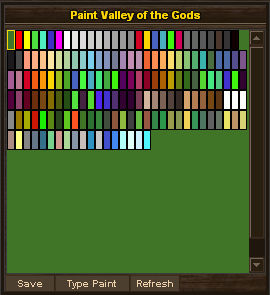
To save the current room simply choose the new color you wish to use then click the Save button.
If your building contains a large number of rooms of a similar type to the currently selected room you can choose a color then click the Type Paint button and all rooms inside your building matching the current type will be set to that color. This is an extremely useful way of coloring an entire building if it has lots of the same type of rooms.
If you do not click the Save button or Type Paint button and wish to reset the screen back to the currently selected color click the Refresh button.
You will have to exit and re-enter the building for the room color change to show up on the mini-map.