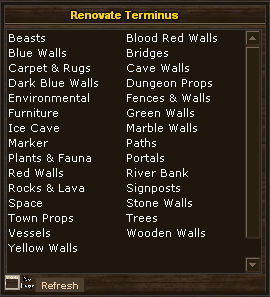
The dungeon image screen allows you to set the two different images a room can use.
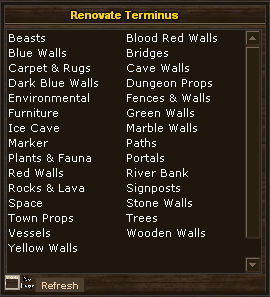
As there are over 500 images for you to use inside your rooms the available list of images has been broken down into multiple categories to make displaying and picking your images a much easier action.
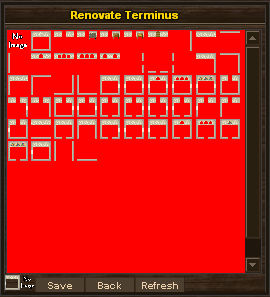
Once you choose a category such as “Stone Walls” all of the images in the chosen category will be displayed.
As stated above rooms can have two images think of these as foreground and background although we simply refer to them as layer 1 and layer 2.
Allowing you to use two images makes it possible for you to come up with some really cool looking room layouts.
The buttons explained:
You will have to exit and re-enter the dungeon for the room image changes to show up on the mini-map.