| |||||||||
| |||||||||
| |||||||||
|
To the right of the Shortcut Bar is the Extra Bar, the name Extra Bar is probably a little misleading. There are 7 different types of Extra Bars and you can have 2 Different types displayed at the same time (with the loss of some functionality) although having just 1 is recommended. You can use the Extra Bar tab of the Options screen to turn on your Extra Bar, in the image below I have the Help and Guide extra on. Extra Bars are basically just another way that you the Player can customise the game interface and they provide some really useful functions that will make using the game even easier ! 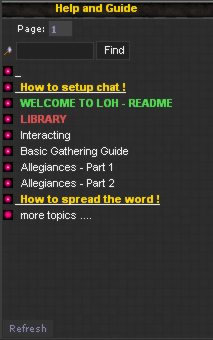
| |||||||||
| |||||||||



