| |||||||||
| |||||||||
| |||||||||
|
There will most likely be many times when you need to trade items, pets or money to other players. There are two main ways to do this through the Barter or Trade system. The barter system should be used when you expect payment in return for the items being given, it only works on items and you can enter the items you wish to trade and the money you wish to receive in return. The trade system lets you trade items, money and pets to other players (or just items and money to NPCs or pets), for now I will go into more detail on how the trade system works as the barter system is fairly simple and explained in part on the Barter screen page. There are two main ways to begin a trade with someone, the easiest is to move the mouse over the person/npc or monster you wish to trade to on the Main screen and click on the Trade button that will appear in the Actions area, this means your recipient is already selected. The other way is to go to Character > Trade and start it from there but in doing this the second page of the Trade screen will require you to choose a suitable recipient. 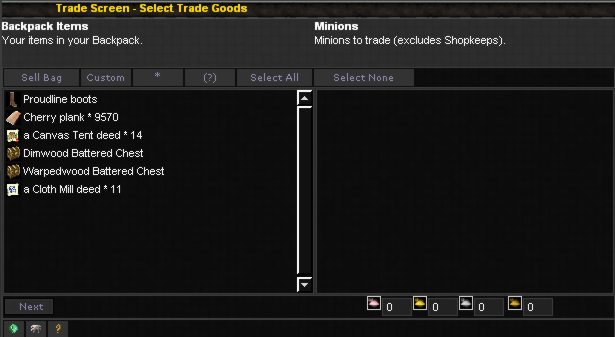
This is the first screen of the trade system, all in all the trade system is made up of two screens. This first screen is where you choose the items, pets and money you wish to trade. Use the click and drag method to choose multiple items or pets, and enter the money you wish to trade in the money boxes at the bottom. Clicking the Next button at the bottom of the screen will take you to the next screen. 
The second screen allows you to visually verify the contents of this trade, and to check on the recipient or to choose a recipient. Clicking the Complete button at the bottom of the screen will finish the trade. | |||||||||
| |||||||||



