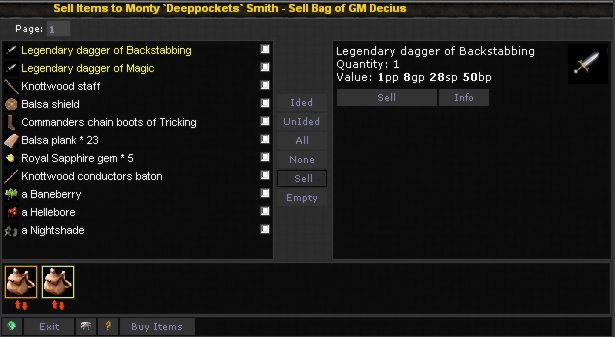| |
You can sell your items to almost any NPC, by default most NPCs when you click on them will show the Sell Items screen unless that NPC has some other function.
If the Sell Item screen does not appear by default there may be a "Sell Items" button you can press at the bottom of the screen to switch to the Sell Items screen.
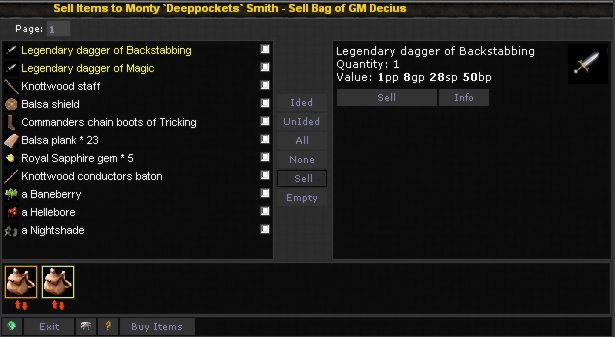
The screen opens with a listing of all items in your sell bag that can be sold, your sell bag is the best place to put things you intend to sell but if you wish to sell something out of another bag use the bag icons at the bottom of the screen.
To sell an individual item simply click on it and click the sell button, the item will then be sold and you will receive however much money it was worth.
If you wish to sell more than one item you can use the check/tick boxes to the right of the name in the listing, check all the items you wish to sell then click the "Sell" button in the middle of the screen, you can use the other buttons in the middle of the screen to select specific combinations of items, and the "Empty" button will sell all items excluding the ones you have equipped.
| | |
|